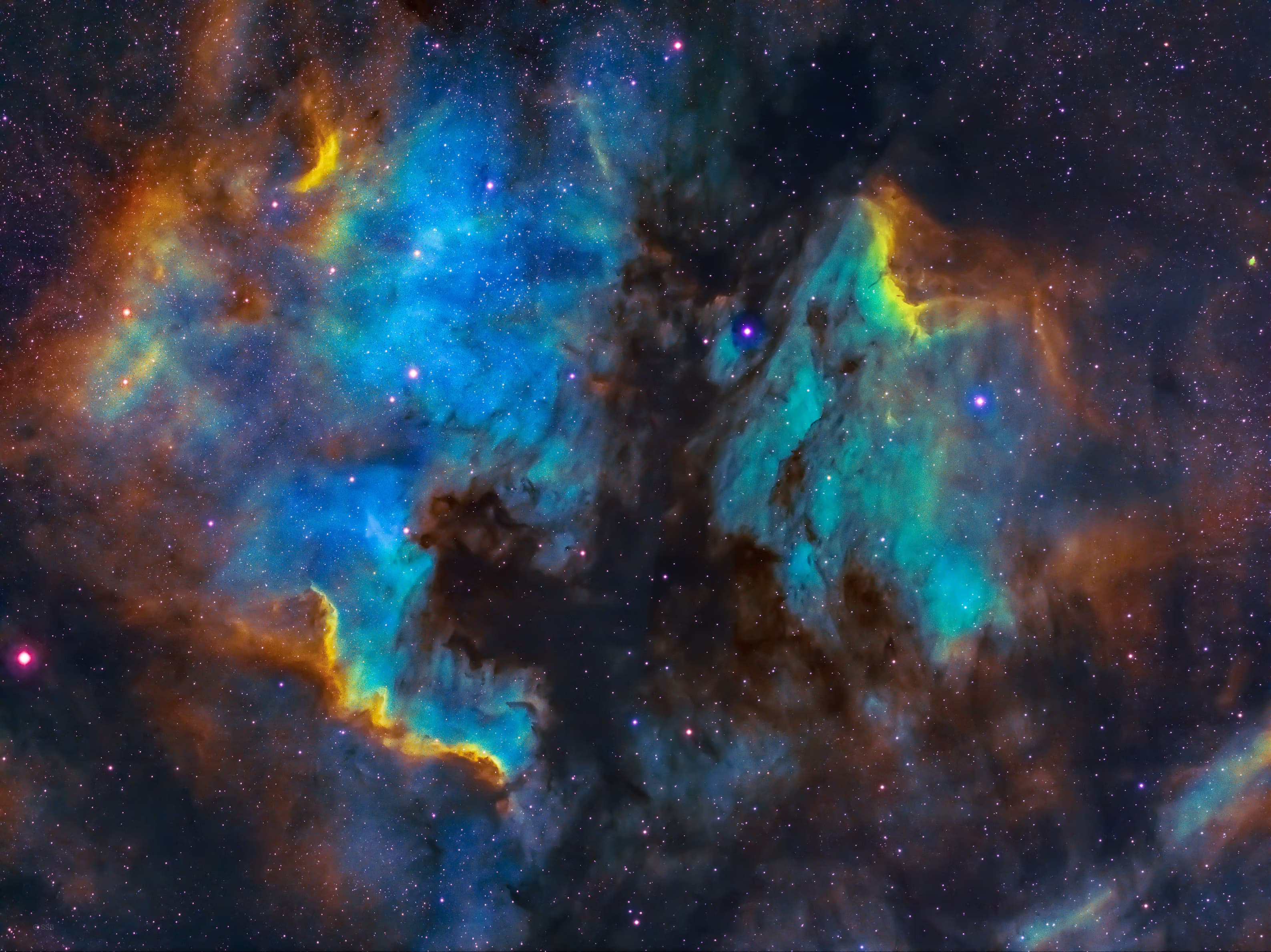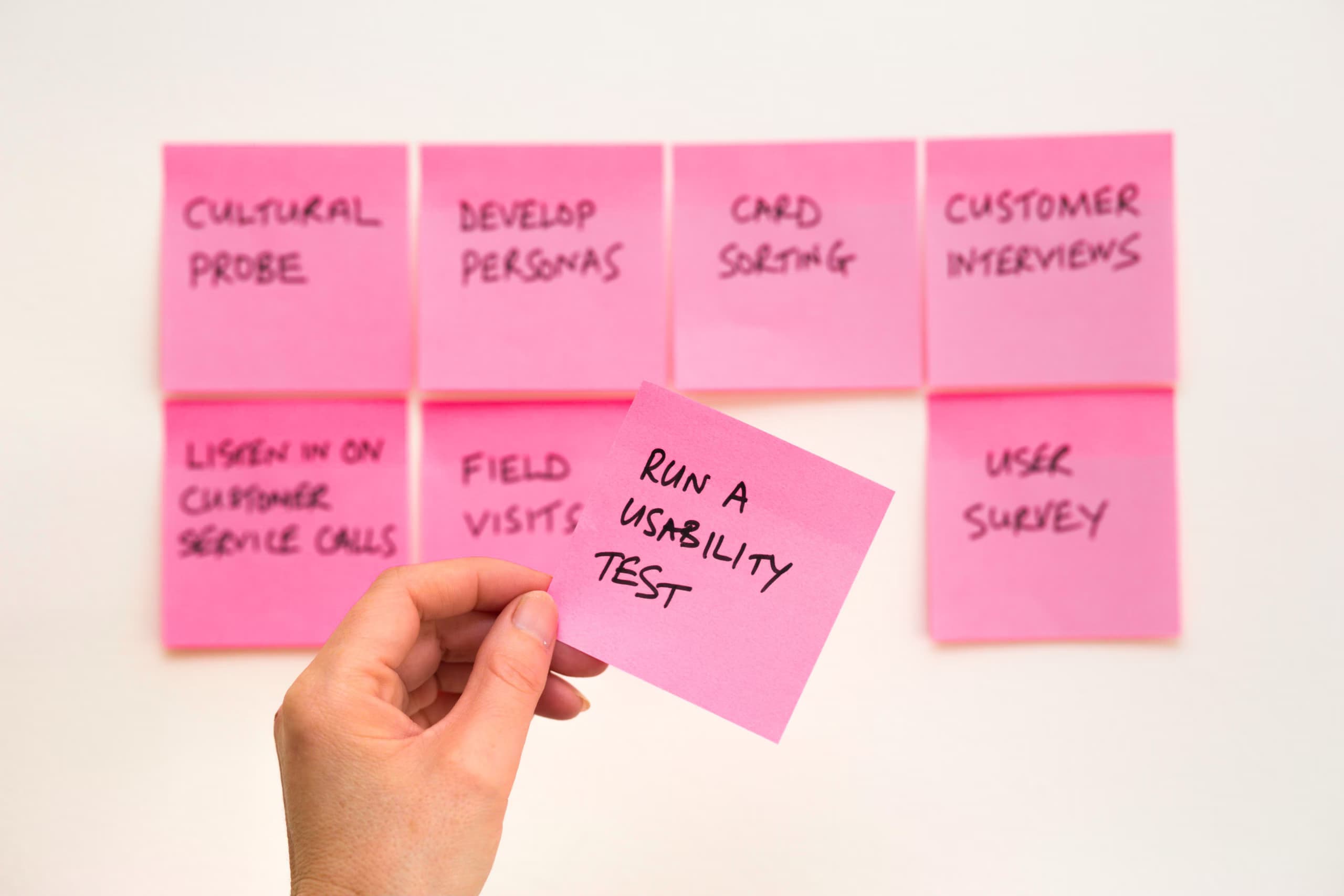Refactoring ContentLayer to Velite
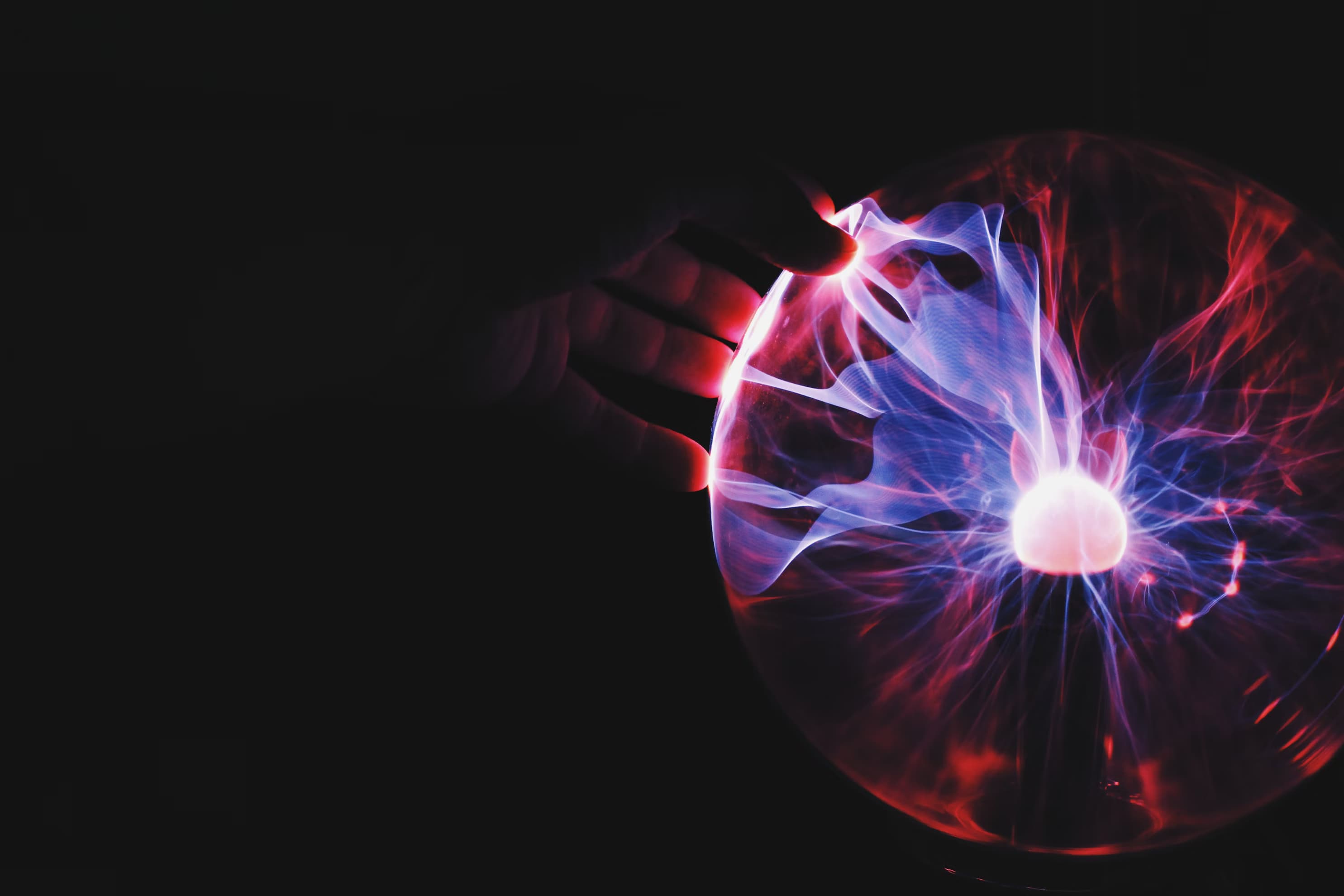
As you might have heard already contentlayer is in a bit of a pickle with the amount of support the project is getting, you can read more about it here. I've been using contentlayer for a while now for this blog and I've been really enjoying it, in my search for a new tool that handles content management I came across velite and I decided to give it a try.
What is Velite?
Velite is a tool for building type-safe data layer, turn Markdown / MDX, YAML, JSON, or other files into app's data layer with Zod schema.
Why should I use Velite?
There are a few reasons why I would recommend using Velite over contentlayer:
- Easy to use: Move your contents into content folder, define collections schema, run velite, then use the output data in your application.
- Type-safe: Contents schema validation by Zod, and generate type inference for TypeScript.
- Framework Agnostic: JSON & Entry & DTS output, out of the box support for any JavaScript framework or library.
- Light-weight: Choose more native APIs instead of bloated NPM modules, less runtime dependencies, so it is fast and efficiently.
- Still powerful: Built-in Markdown / MDX, YAML, JSON support, relative files & images processing, schema validation, etc.
- Configurable: Both input and output directories can be customized, and support for custom loaders, hooks, etc.
- Extensible: Support any file types by custom loaders, Custom field validation and transform by custom schema, and any output formats by hooks.
Quick Start
In order to get started with Velite, follow these steps. I have found it very easy and very similar to contentlayer. Which for me was the reason to pick this as an alternatives as opposed to other tools like [@next/mdx](https://www.npmjs.com/package/@next/mdx), [next-mdx-remote](https://github.com/hashicorp/next-mdx-remote) or [mdxts](https://github.com/souporserious/mdxts/)
Installation
yarn add velite -DConfigure
This code defines a collection called `posts` with the following schema:
- title: A string with a maximum length of 99 characters.
- description: An optional string with a maximum length of 999 characters.
- keywords: An optional string.
- slug: A slug with a maximum length of 99 characters.
- publishDate: An ISO date string.
- updated: An optional ISO date string.
- imageSrc: A string with a maximum length of 99 characters.
- imageAlt: An optional string with a maximum length of 99 characters.
- video: An optional file.
- draft: A boolean with a default value of `false`.
- category: An enum with the possible values `Tech`, `Leadership`, `Updates`, and `Product`.
- tags: An array of strings.
- toc: A TOC object.
- metadata: A metadata object.
- excerpt: An excerpt object.
- body: An MDX object.
Further more i have also added a `rehypeShiki` plugin to the `mdx` object in the config file in order to add syntax highlighting to my code blocks.
If you wish to know more about the the field schema's available options, you can check out the [Velite documentation](https://velite.js.org/docs/schema).
As I am using Next.js I also had to add some addition configuration in my next.config.mjs file in order to make it work. Feel free to check that out [here](https://velite.js.org/guide/with-nextjs).
Write content
Now that you have set up your Velite project, you can start writing content. You can create a new post by creating a new file in the content/posts directory with the .mdx extension.
For example, you can create a new post called my-first-post.mdx with the following content:
My First Post
This is my first post.
Build your content
yarn veliteYou can the use the above output to build your site and display your blog posts for example, like this:
import { posts } from './.velite'console.log(posts);Conclusion
The setup of Velite was nice and quick, some minor adjustments had to be made related to contentlayer but overall it was a great experience. Keep in mind that Velite is still in an early stage of development and there are still some things to improve, but for now it is a great tool to get started with if you enjoyed working with contentlayer